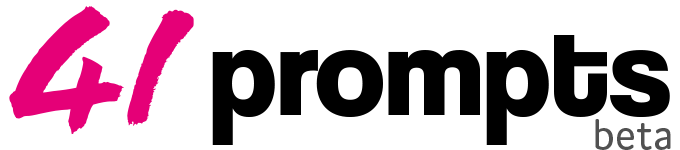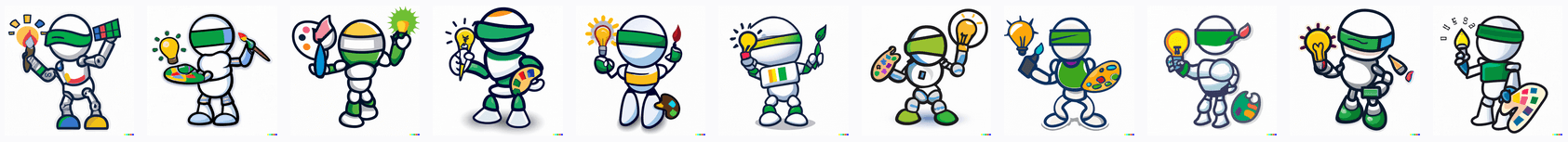
Learning History
The history feature allows you to review and manage your previous artwork concepts, making it easy to keep track of your progress and see how your artistic style has evolved over time.
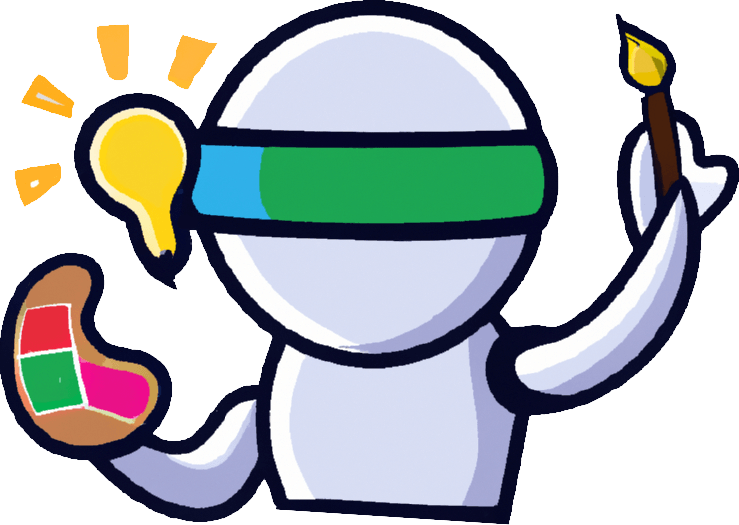
Now that you have a solid understanding of the basics of AI art, let's delve into the history function. This feature allows you to review and manage your previous artwork concepts, making it easy to keep track of your progress and see how your artistic style has evolved over time.
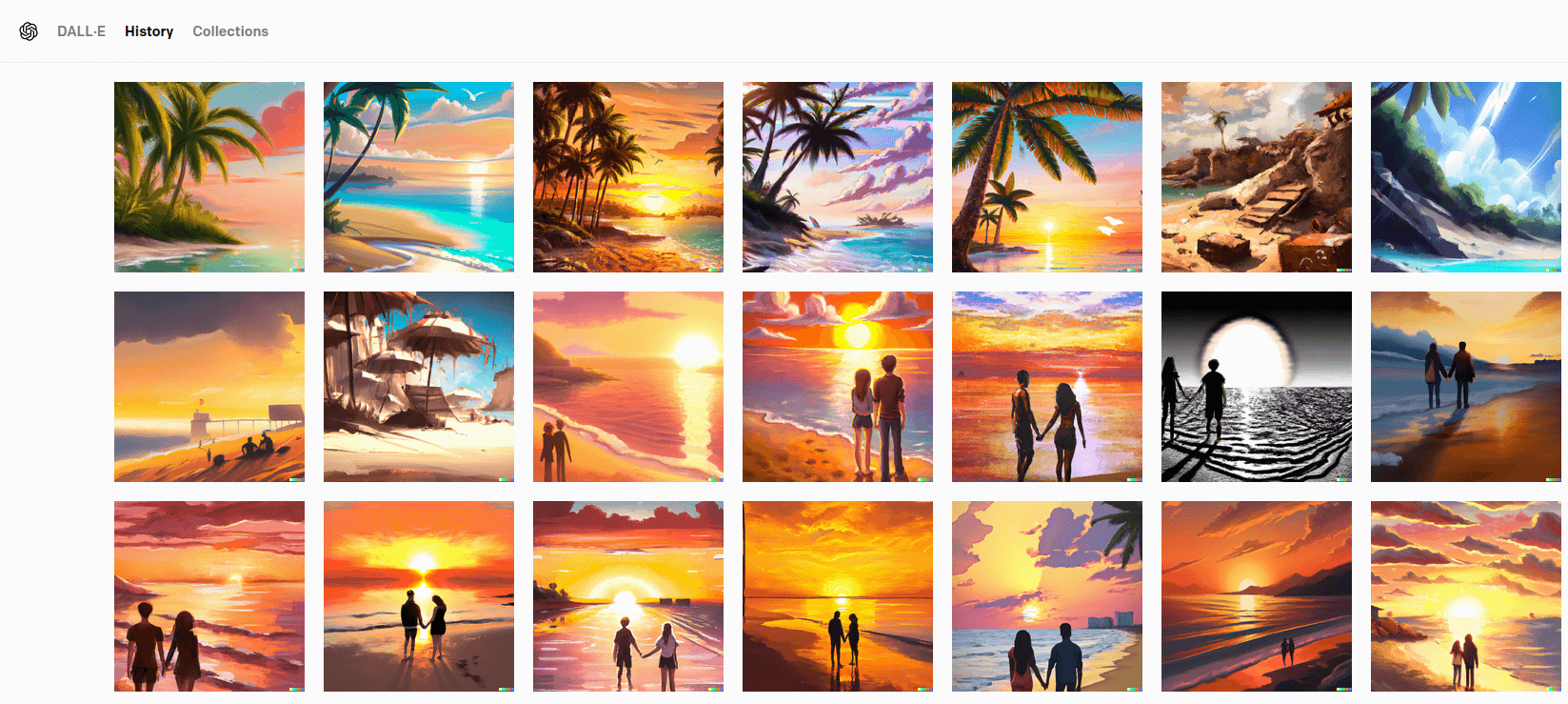
To access the history function, you can simply click on the "history" tab in the DALL·E interface. This will bring up a list of all of the past artwork concepts that have been generated for you, organized chronologically.
From this point, you have the ability to click on any individual concept to view it in more detail and see the description that was used to generate it. This can be useful for understanding how DALL·E interpreted your input and for making any necessary adjustments to your concepts.
Overall, the history function is a useful tool for tracking your progress and revisiting past ideas as you create art with DALL·E.
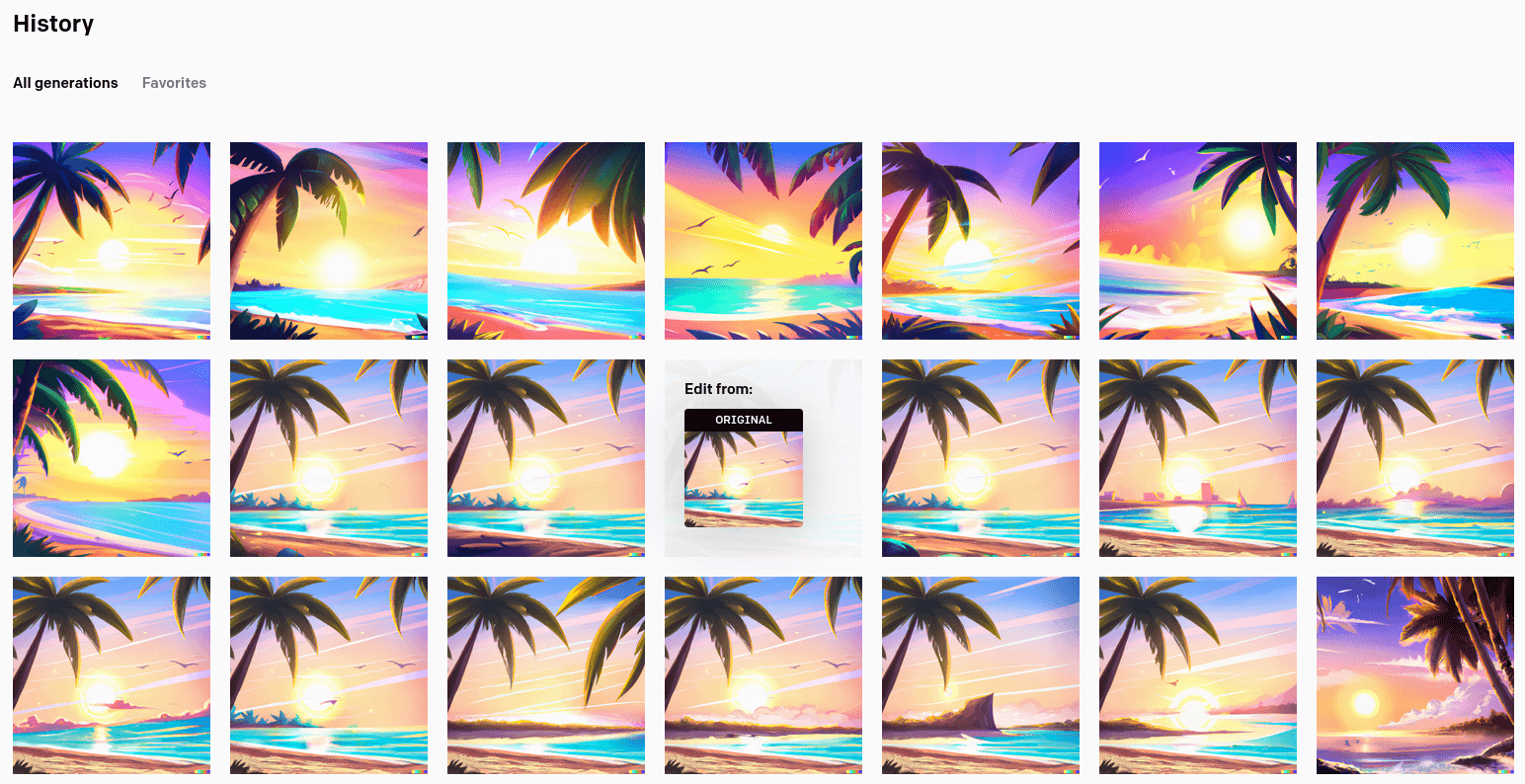
One potential problem with the history function in DALL·E is that it can become overwhelming if you have generated a large number of concepts over time. As you create more and more artwork with DALL·E, the history function may become cluttered and difficult to navigate, making it difficult to find specific concepts that you are looking for.
Additionally, the history function may not always accurately reflect your artistic style or progress, as it only shows a snapshot of your past concepts rather than the full context of your artistic journey.
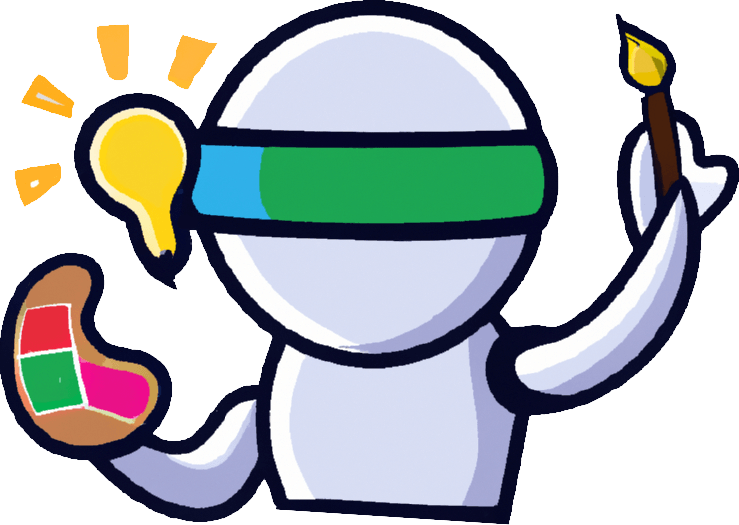
To address these issues, it may be helpful to periodically review and organize your artwork to keep it categorized and easy to navigate. You can also consider using other tools, such as a portfolio or personal website, to showcase your artwork and better reflect your artistic journey.
41 prompts
01/01/2023