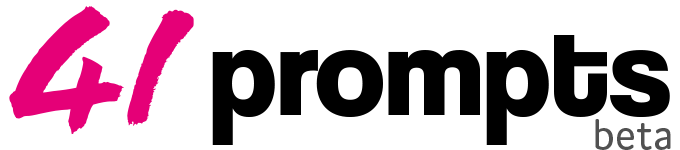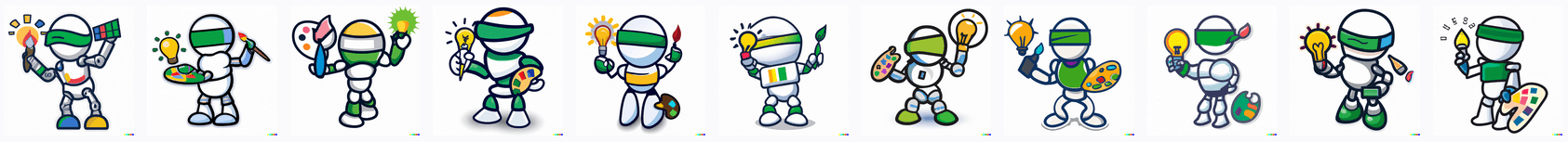
Learning Variants
By mastering the use of variations in DALL·E, you can not only create truly unique and inspiring works of art, but also save money by using fewer credits!
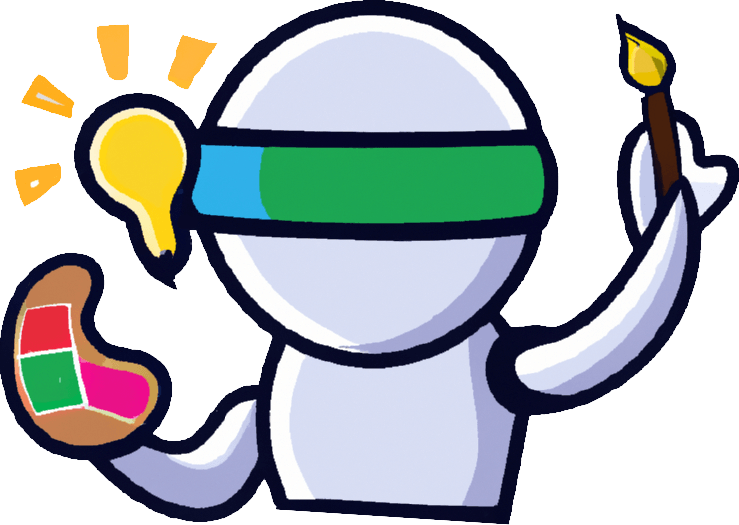
I believe you are now ready to learn about the variations feature in DALL·E. This feature allows you to explore different iterations of an artwork concept based on a specific prompt or description. By mastering the use of variations in DALL·E, you can not only create truly unique and inspiring works of art, but also save money by using fewer credits!
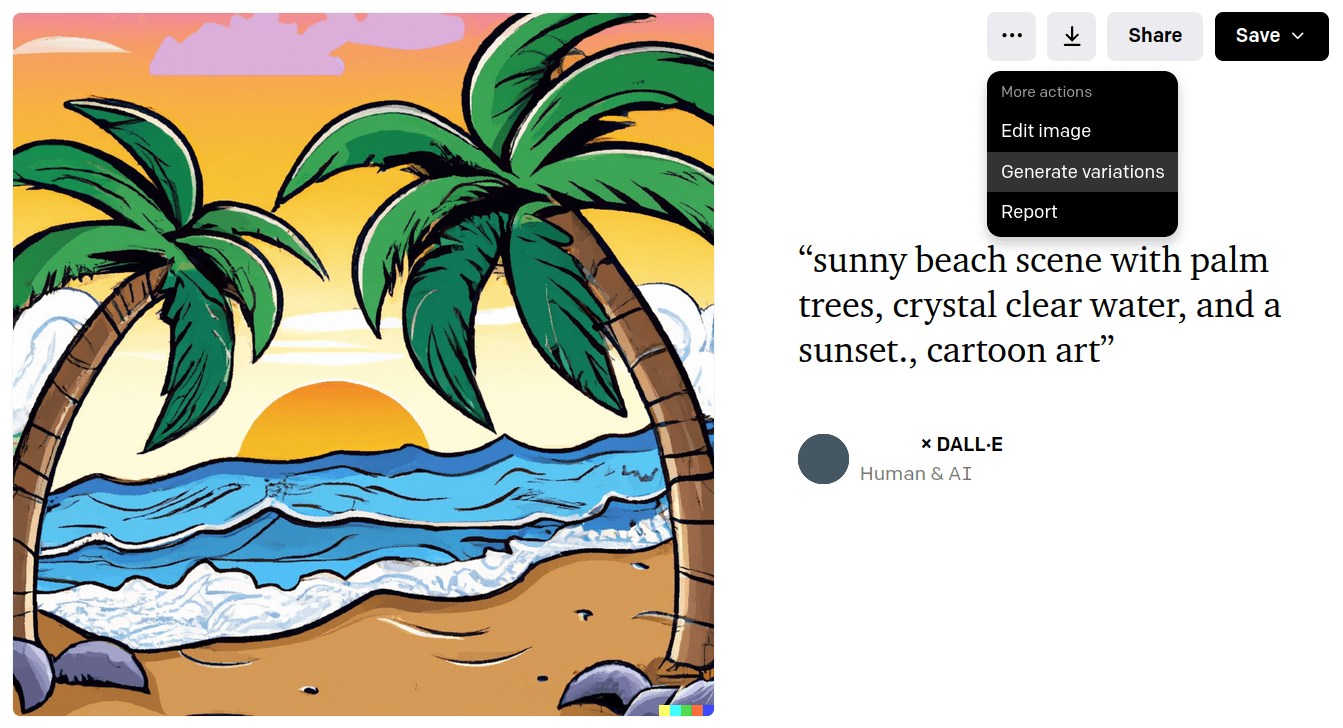
To access variations in DALL·E, you will need to generate a concept using a specific prompt or description. Once the initial concept has been generated, you can use the "variations" option to view and explore different versions of the concept.

DALL·E variations can be useful for a wide range of purposes, including exploring different ideas and options, making comparisons and decisions, and for finding inspiration and direction for your artistic process. By understanding how to use variations effectively, you can take your artwork concepts to the next level and create truly unique and inspiring works of art.
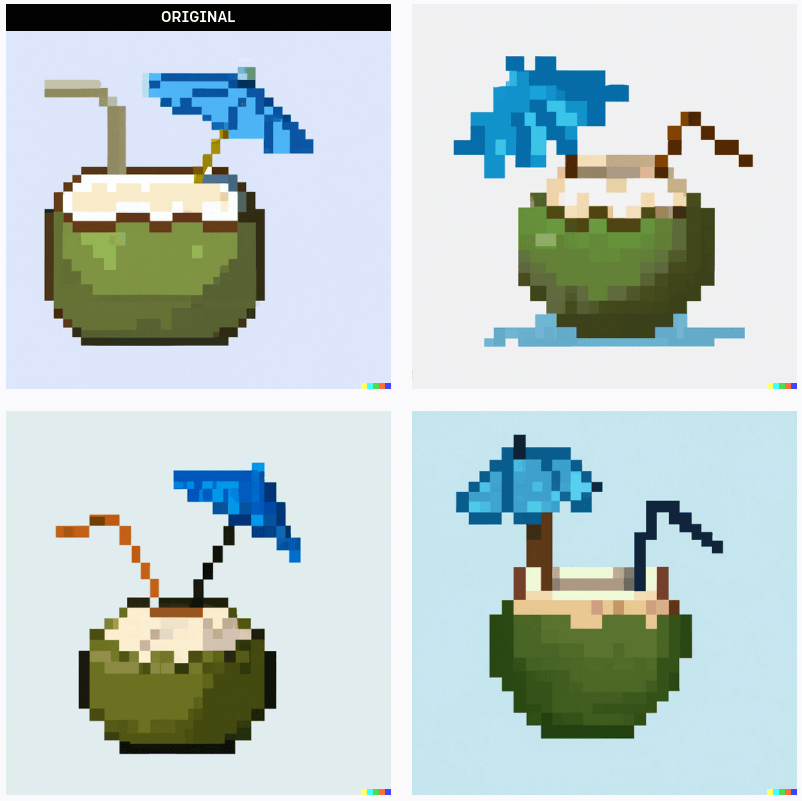
While DALL·E variations can be a useful tool for exploring different ideas and options within a specific theme or style, they are not ideal for refining or adjusting the details of a specific artwork concept. This is because variations are generated based on a specific prompt or description and do not allow for manual adjustments or fine-tuning of the details of the concept.
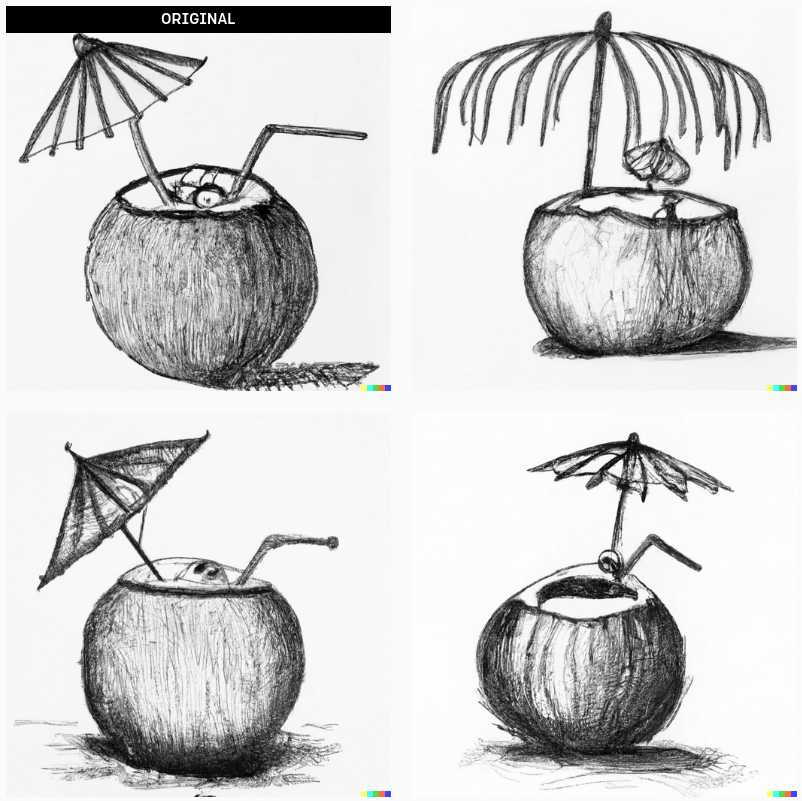
One potential issue with using DALL·E variations is that they can often consume a lot of credits and yield no usable results. In cases where variations are not yielding usable results, it may be best to try a new prompt or description and start the process over from scratch. This allows you to explore a different set of concepts and ideas and may increase the chances of finding a concept that aligns with your artistic vision.

If you want to refine or adjust the details of an artwork concept in DALL·E, it is generally more effective to use the "edit" feature of the program. This feature allows you to make manual adjustments to the concept, including adding or removing elements, changing colors, and fine-tuning the overall composition.
As an example, in the image above we used the edit feature to remove the umbrella and replaced it with a more colorful version. By using the edit feature in DALL·E, we were able to make specific adjustments to the artwork concept and tailor it to our artistic vision. This demonstrates the power and flexibility of the edit feature and how it can be used to refine and adjust the details of your artwork concepts.
By understanding the limitations of "variations" and using the "edit" feature as needed, you can create high-quality, professional artwork concepts that align with your artistic vision.
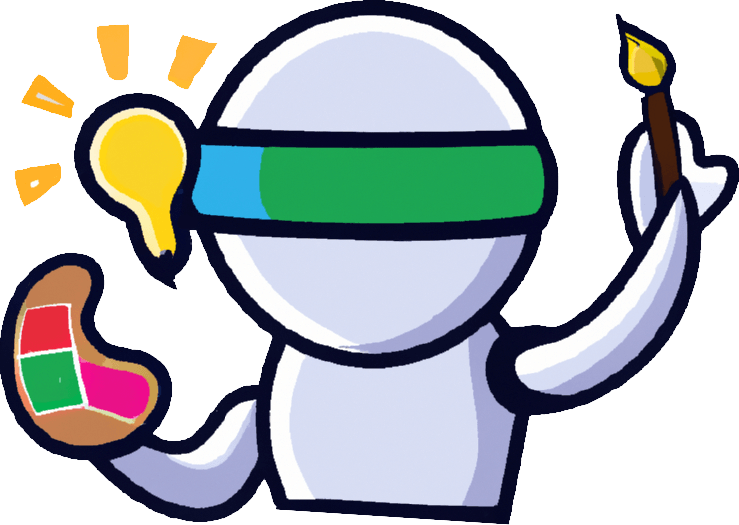
It's important to keep in mind that DALL·E variations are just one tool in the artist's toolkit, and there are many other options available for generating and refining artwork concepts.
By understanding the limitations of variations and exploring other options as needed, you can create high-quality, professional artwork concepts that align with your artistic vision.
41 prompts
01/01/2023