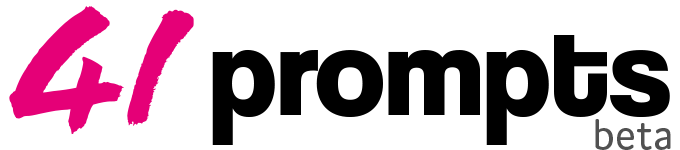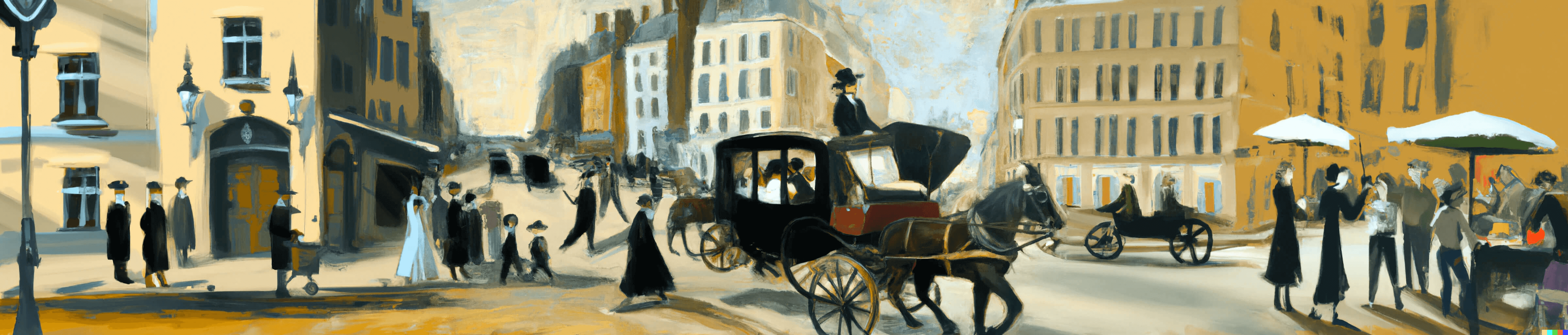
The Power of Padding
Learn how to use padding to enhance and complete your DALL·E artwork. Padding allows you to add extra space around your artwork, allowing DALL·E to generate a finished and polished look.
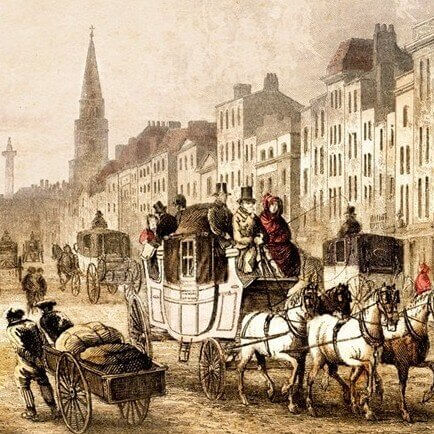
Our goal is to generate a Dall-E image that resembles a real painting (shown on the left), but we understand that using a prompt that tries to include all the details from the original image may be too complicated and may produce a cluttered result.
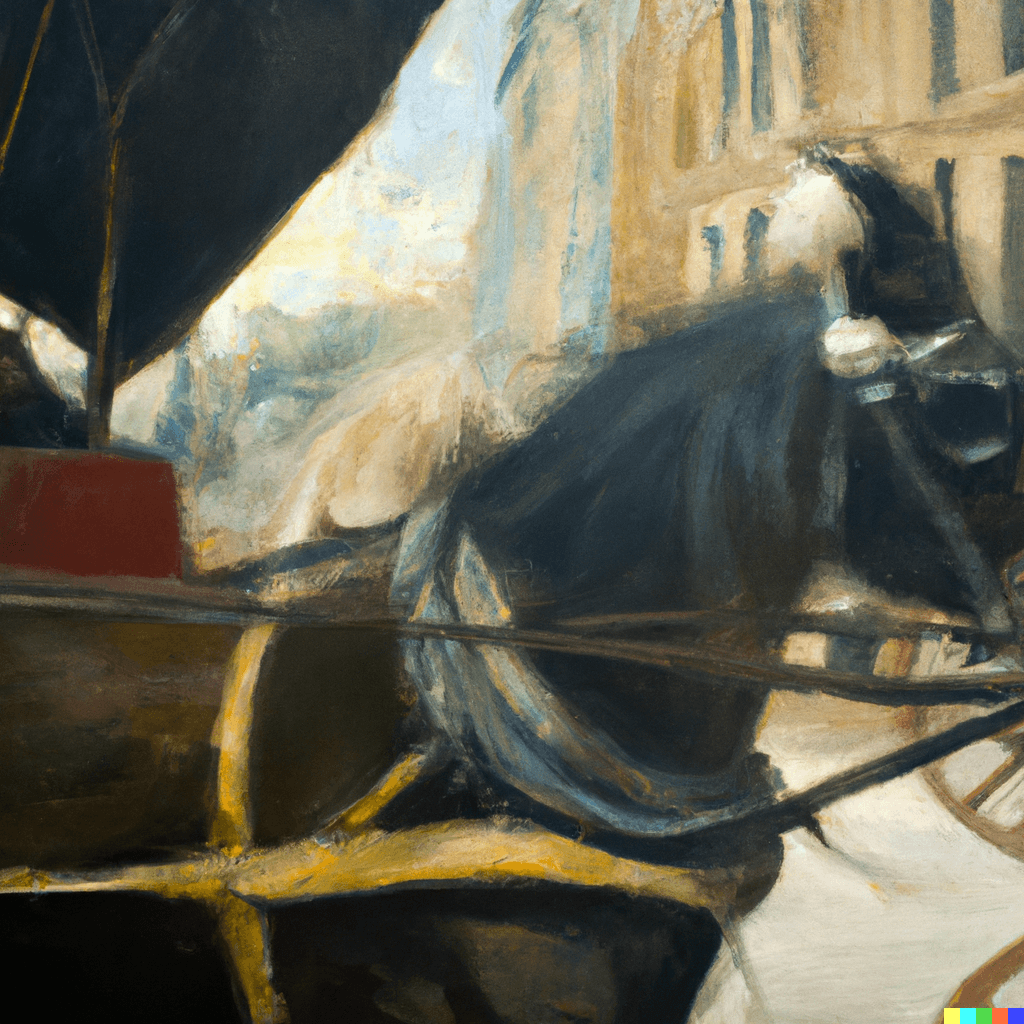
Our objective was to create an image with a "horse in a carriage" as depicted in the original image, so we started by generating a Dall-E image based on this concept.

To make the generated image smaller, we can use an app or tool to resize it. This will allow us to work with a smaller version of the image concept we created.
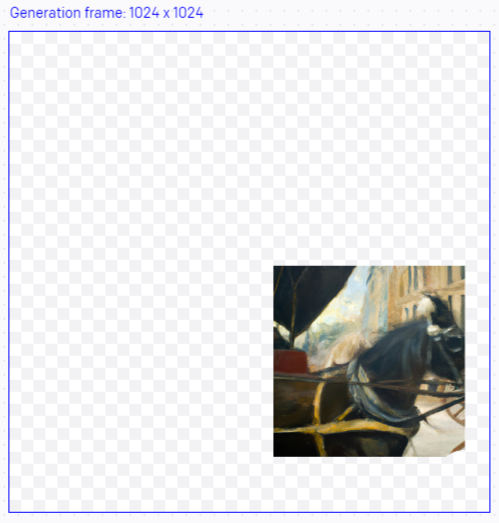
After resizing the image to a smaller size, we can upload it into DALL·E to add padding around the image.
To incorporate a carriage in the final image, we erased the Dall-E watermark and moved the frame around the padded image to provide sufficient space for the carriage.
It's essential to remove the Dall-E watermark before generating an image, as Dall-E will otherwise include it in the design which may not be desirable.
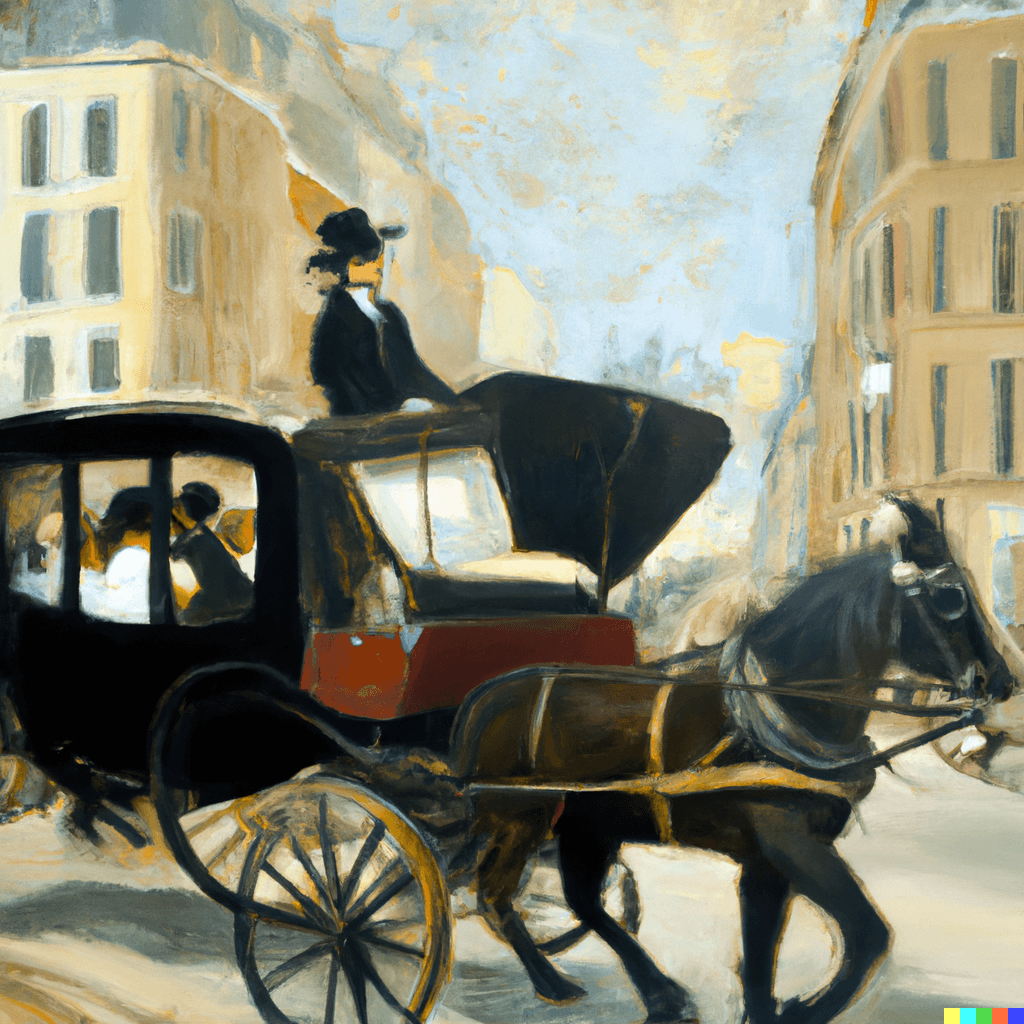
By using a prompt that was similar to the original, we were able to get DALL·E to generate a complete carriage in the final image.
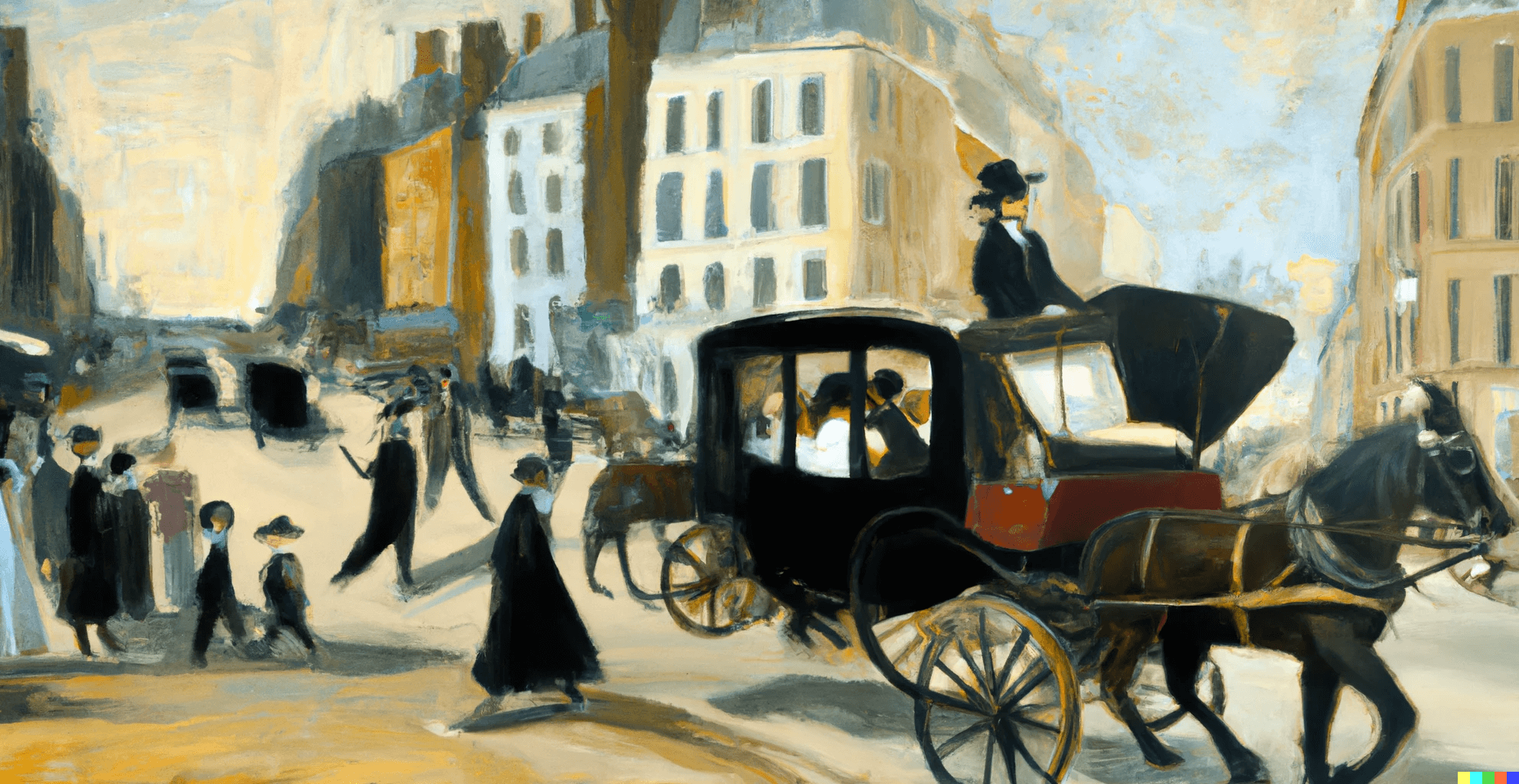
To enhance the image, we used out-painting techniques to finalize the artwork. This required 3 credits and saved me the time and effort of trying to achieve the ideal framing for my subject on my first attempt.
This experience showed me that not all generations are lost causes if they don't turn out exactly as planned. Padding can be a useful tool to overcome issues like having specific sections cut off in an image.
I hope that this guide has been helpful in showing you how to use padding to improve your art and create amazing artwork!
Dinosaur Oatmeal
01/06/2023